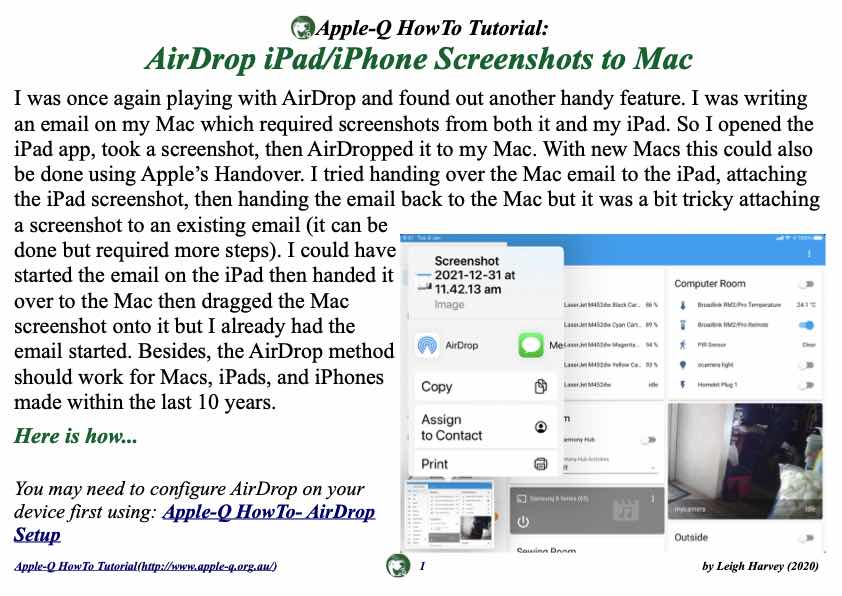- Version 2021-12
- Download 5
- File Size 27.8 MB
- Create Date 31 December 2021
- Please login to download
I was once again playing with AirDrop and found out another handy feature. I was writing an email on my Mac which required screenshots from both it and my iPad. So I opened the iPad app, took a screenshot, then AirDropped it to my Mac. With new Macs this could also be done using Apple’s Handover. I tried handing over the Mac email to the iPad, attaching the iPad screenshot, then handing the email back to the Mac but it was a bit tricky attaching a screenshot to an existing email (it can be done but required more steps). I could have started the email on the iPad then handed it o ver to the Mac then dragged the Mac screenshot onto it but I already had the email started. Besides, the AirDrop method should work for Macs, iPads, and iPhones made within the last 10 years.
Here is how...