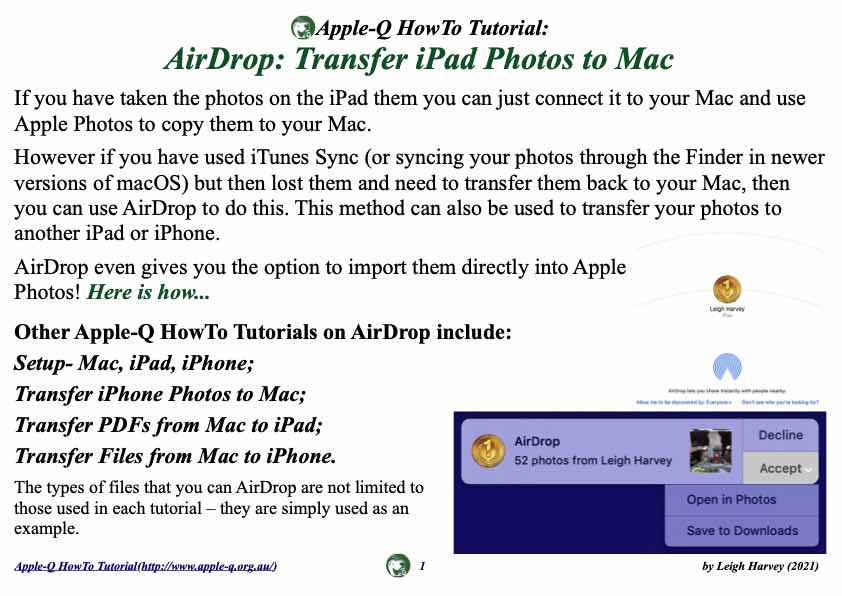- Version 2021-03
- Download 14
- File Size 20.9 MB
- Create Date 13 April 2021
- Please login to download
If you have taken the photos on the iPad them you can just connect it to your Mac and use Apple Photos to copy them to your Mac. However if you have used iTunes Sync (or syncing your photos through the Finder in newer versions of macOS) but then lost them and need to transfer them back to your Mac, then you can use AirDrop to do this. This method can also be used to transfer your photos to another iPad or iPhone. AirDrop even gives you the option to import them directly into Apple Photos!
Here is how...
Other Apple-Q HowTo Tutorials on AirDrop include:
Setup- Mac, iPad, iPhone;
Transfer iPhone Photos to Mac;
Transfer PDFs from Mac to iPad;
Transfer Files from Mac to iPhone.
The types of files that you can AirDrop are not limited to those used in each tutorial – they are simply used as an example.