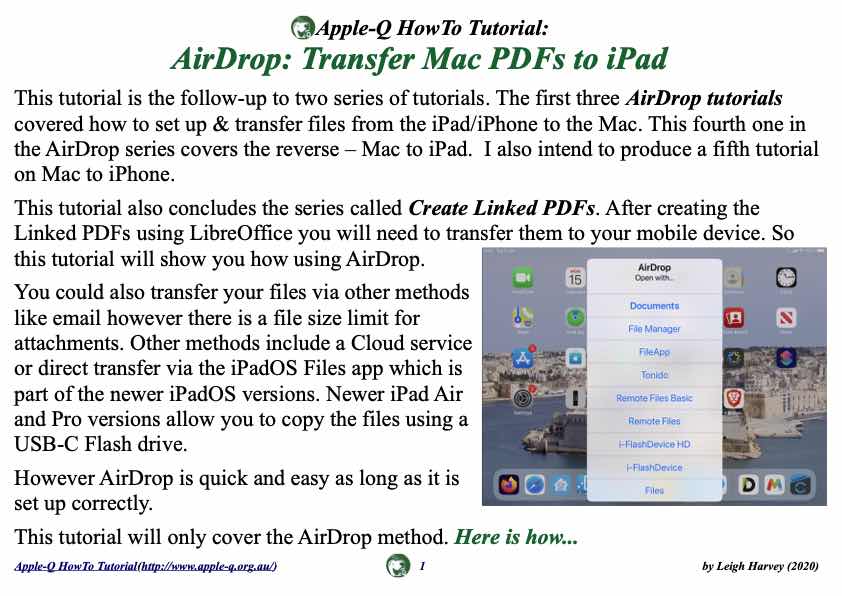- Version 2021-03
- Download 7
- File Size 11.2 MB
- Create Date 17 March 2021
- Please login to download
This tutorial is the follow-up to two series of tutorials. The first three AirDrop tutorials covered how to set up & transfer files from the iPad/iPhone to the Mac. This fourth one in the AirDrop series covers the reverse – Mac to iPad. I also intend to produce a fifth tutorial on Mac to iPhone.This tutorial also concludes the series called Create Linked PDFs. After creating the Linked PDFs using LibreOffice you will need to transfer them to your mobile device. So this tutorial will show you how using AirDrop. You could also transfer your files via other methods like email however there is a file size limit for attachments. Other methods include a Cloud service or direct transfer via the iPadOS Files app which is part of the newer iPadOS versions. Newer iPad Air and Pro versions allow you to copy the files using a USB-C Flash drive.However AirDrop is quick and easy as long as it is set up correctly.This tutorial will only cover the AirDrop method.
Here is how...