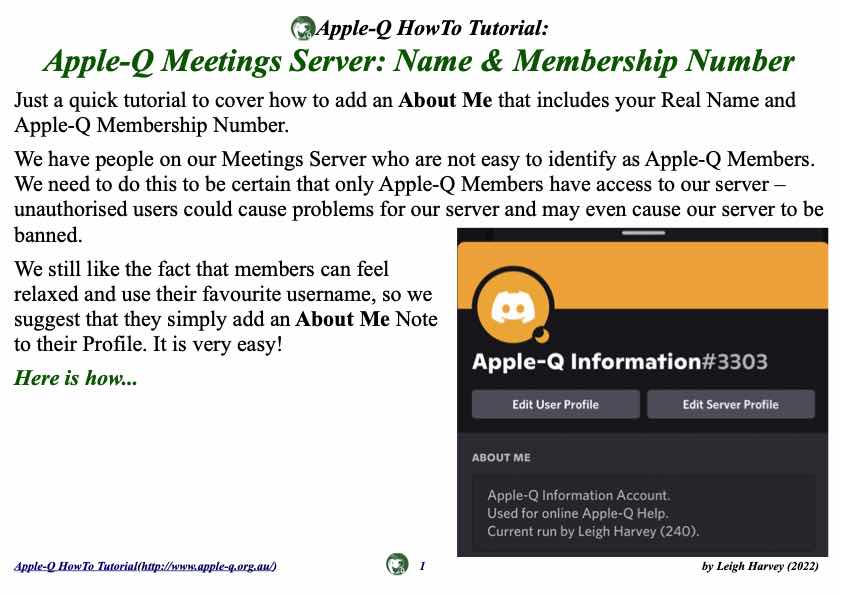- Version 2022-02
- Download 2
- File Size 2.9 MB
- Create Date 24 February 2022
- Please login to download
Just a quick tutorial to cover how to add an About Me that includes your Real Name and
Apple-Q Membership Number.
We have people on our Meetings Server who are not easy to identify as Apple-Q Members.
We need to do this to be certain that only Apple-Q Members have access to our server –
unauthorised users could cause problems for our server and may even cause our server to be
banned.
We still like the fact that members can feel
relaxed and use their favourite username, so we
suggest that they simply add an About Me Note
to their Profile. It is very easy!
Here is how...