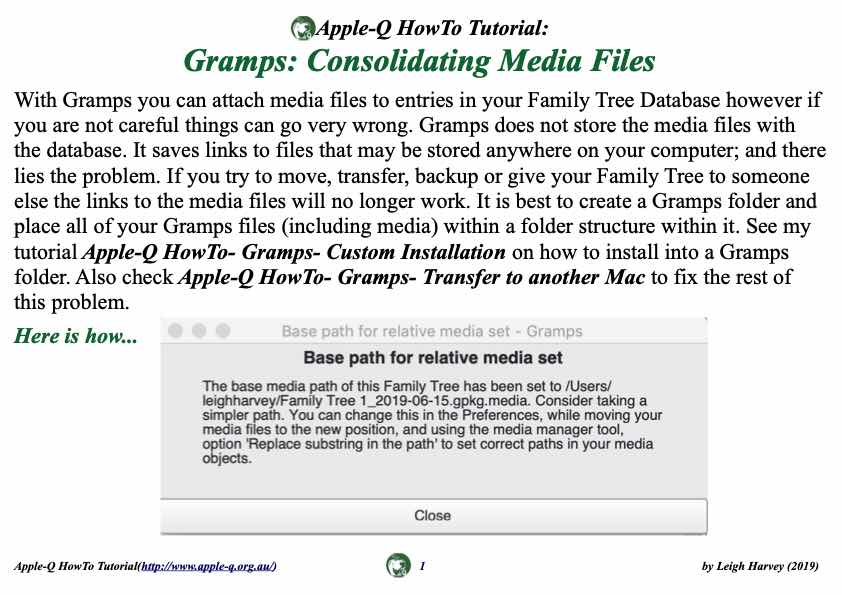- Version 2019-06
- Download 1
- File Size 1.5 MB
- Create Date 29 June 2019
- Please login to download
With Gramps you can attach media files to entries in your Family Tree Database however if
you are not careful things can go very wrong. Gramps does not store the media files with
the database. It saves links to files that may be stored anywhere on your computer; and there
lies the problem. If you try to move, transfer, backup or give your Family Tree to someone
else the links to the media files will no longer work. It is best to create a Gramps folder and
place all of your Gramps files (including media) within a folder structure within it. See my
tutorial Apple-Q HowTo: Gramps: Custom Installation on how to install into a Gramps
folder. Also check Apple-Q HowTo: Gramps: Transfer to another Mac to fix the rest of
this problem.
Here is how...