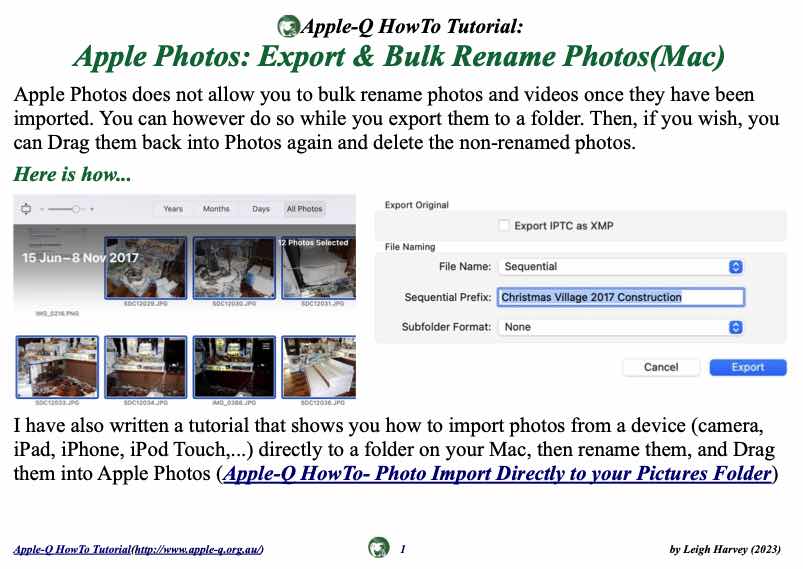- Version 2023-10
- Download 3
- File Size 5.1 MB
- Create Date 31 October 2023
- Please login to download
Apple Photos does not allow you to bulk rename photos and videos once they have been imported. You can however do so while you export them to a folder. Then, if you wish, you can Drag them back into Photos again and delete the non-renamed photos.
Here is how...
I have also written a tutorial that shows you how to import photos from a device (camera, iPad, iPhone, iPod Touch,...) directly to a folder on your Mac, then rename them, and Drag them into Apple Photos (Apple-Q HowTo- Photo Import Directly to your Pictures Folder)