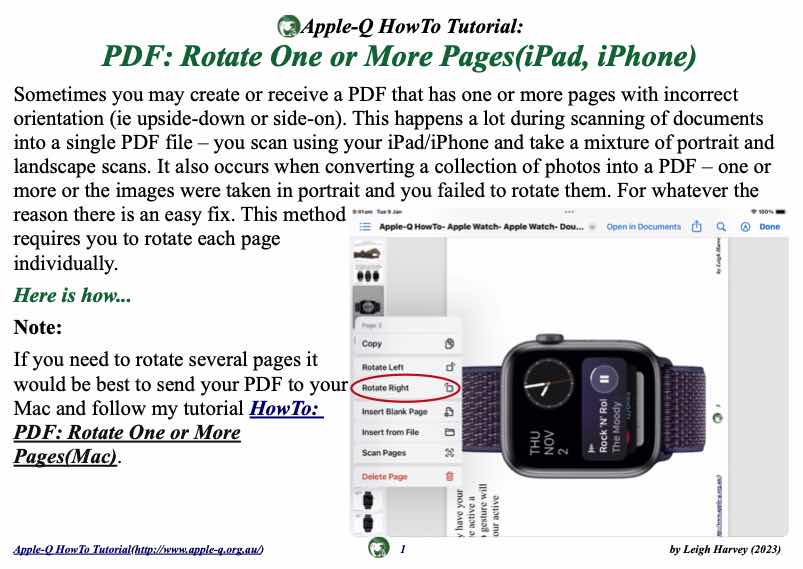- Version 2023-11
- Download 4
- File Size 1.4 MB
- Create Date 14 November 2023
- Please login to download
Sometimes you may create or receive a PDF that has one or more pages with incorrect orientation (ie upside-down or side-on). This happens a lot during scanning of documents into a single PDF file – you scan using your iPad/iPhone and take a mixture of portrait and landscape scans. It also occurs when converting a collection of photos into a PDF – one or more or the images were taken in portrait and you failed to rotate them. For whatever the reason there is an easy fix. This method
requires you to rotate each page individually.
Here is how...
Note:
If you need to rotate several pages it would be best to send your PDF to your Mac and follow my tutorial HowTo: PDF: Rotate One or More Pages(Mac).