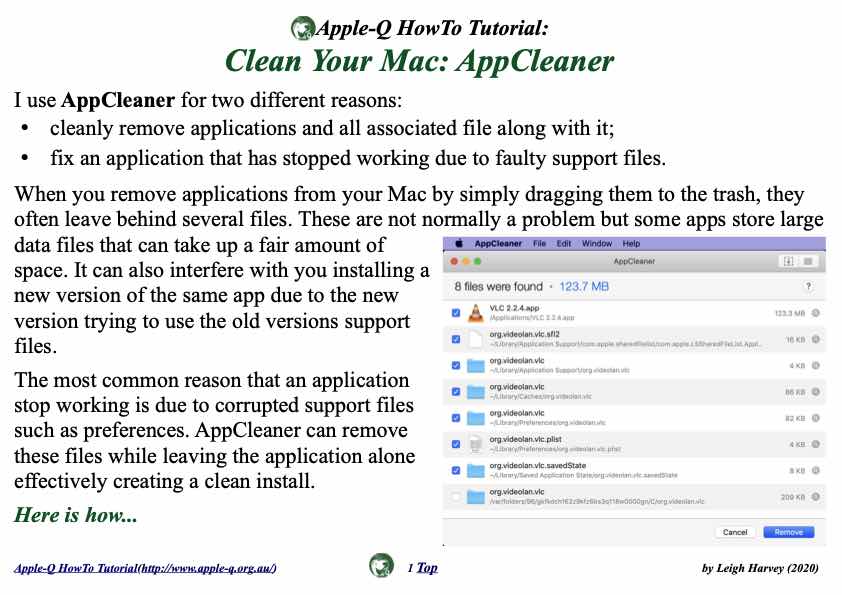- Version
- Download 1
- File Size 0.00 KB
- Create Date 13 March 2021
- Please login to download
I use AppCleaner for two different reasons:
- cleanly remove applications and all associated file along with it;
- fix an application that has stopped working due to faulty support files.When you remove applications from your Mac by simply dragging them to the trash, they often leave behind several files. These are not normally a problem but some apps store large data files that can take up a fair amount of space. It can also interfere with you installing a new version of the same app due to the new version trying to use the old versions support files.The most common reason that an application stop working is due to corrupted support files such as preferences. AppCleaner can remove these files while leaving the application alone effectively creating a clean install.
Here is how...