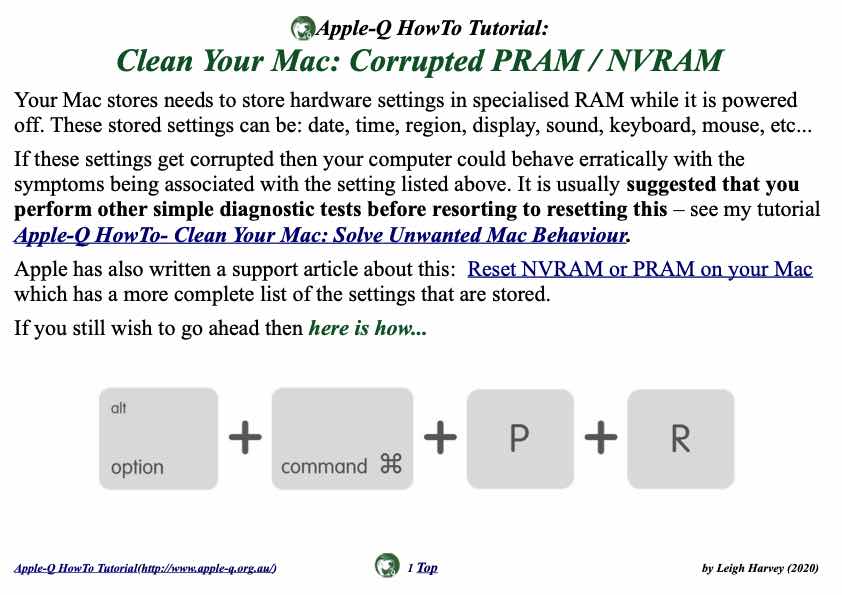- Version 2021-03
- Download 0
- File Size 941 KB
- Create Date 13 March 2021
- Please login to download
Your Mac stores needs to store hardware settings in specialised RAM while it is powered off. These stored settings can be: date, time, region, display, sound, keyboard, mouse, etc...
If these settings get corrupted then your computer could behave erratically with the symptoms being associated with the setting listed above. It is usually suggested that you perform other simple diagnostic tests before resorting to resetting this – see my tutorial Apple-Q HowTo- Clean Your Mac: Solve Unwanted Mac Behaviour.
Apple has also written a support article about this: Reset NVRAM or PRAM on your Mac which has a more complete list of the settings that are stored.
If you still wish to go ahead then here is how...