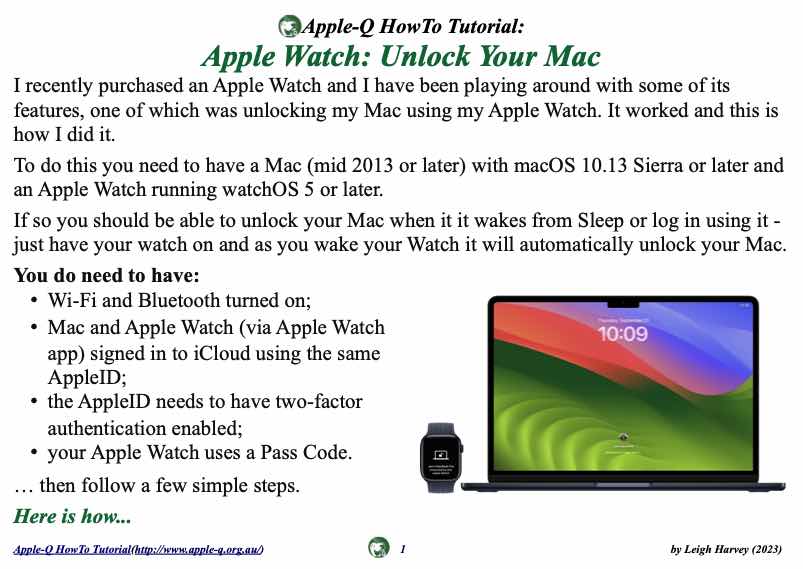- Version 2023-10
- Download 1
- File Size 4.2 MB
- Create Date 12 October 2023
- Please login to download
I recently purchased an Apple Watch and I have been playing around with some of its features, one of which was unlocking my Mac using my Apple Watch. It worked and this is how I did it.
To do this you need to have a Mac (mid 2013 or later) with macOS 10.13 Sierra or later and an Apple Watch running watchOS 5 or later.
If so you should be able to unlock your Mac when it it wakes from Sleep or log in using it - just have your watch on and as you wake your Watch it will automatically unlock your Mac.
You do need to have:
- Wi-Fi and Bluetooth turned on;
- Mac and Apple Watch (via Apple Watch app) signed in to iCloud using the same AppleID;
- the AppleID needs to have two-factor authentication enabled;
- your Apple Watch uses a Pass Code. ... then follow a few simple steps. Here is how...