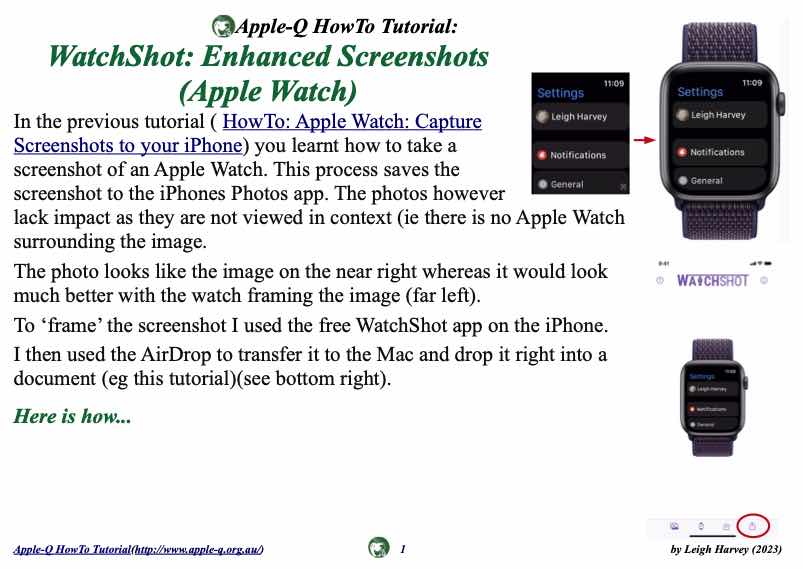- Version 2023-10
- Download 2
- File Size 3.3 MB
- Create Date 12 October 2023
- Please login to download
In the previous tutorial ( HowTo: Apple Watch: Capture Screenshots to your iPhone) you learnt how to take a
screenshot of an Apple Watch. This process saves the screenshot to the iPhones Photos app. The photos however lack impact as they are not viewed in context (ie there is no Apple Watch surrounding the image.
The photo looks like the image on the near right whereas it would look much better with the watch framing the image (far left).
To ‘frame’ the screenshot I used the free WatchShot app on the iPhone.
I then used the AirDrop to transfer it to the Mac and drop it right into a document (eg this tutorial)(see bottom right).
Here is how...