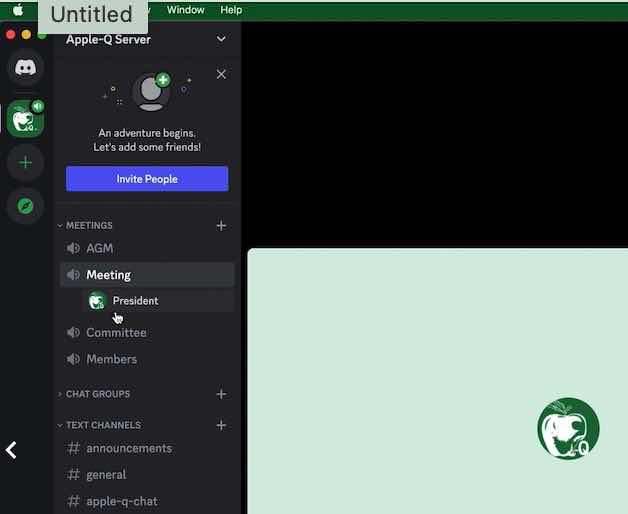- Version 2023-04
- Download 0
- File Size 35.7 MB
- Create Date 12 April 2023
- Please login to download
If you followed the previous HowTo Video: Access Apple-Q Meeting Server and Quit Discord while you were still in the Meeting, then all that you have to do is start Discord again and you will still be located there. Also if you quit Discord without logging off, then restarting Discord will automatically log you in again.
Videos in this series (in order):
- HowTo Video: Access Apple-Q Meeting Server(Discord) (from Applications);
- HowTo Video: Re-enter Apple-Q Meeting Server(Discord)(from Applications);
- HowTo Video: Drag Discord to the Dock;
- HowTo Video: Access Apple-Q Meeting Server (from Dock);
- HowTo: Re-enter Apple-Q Meeting Server(Discord(from Dock) This video.