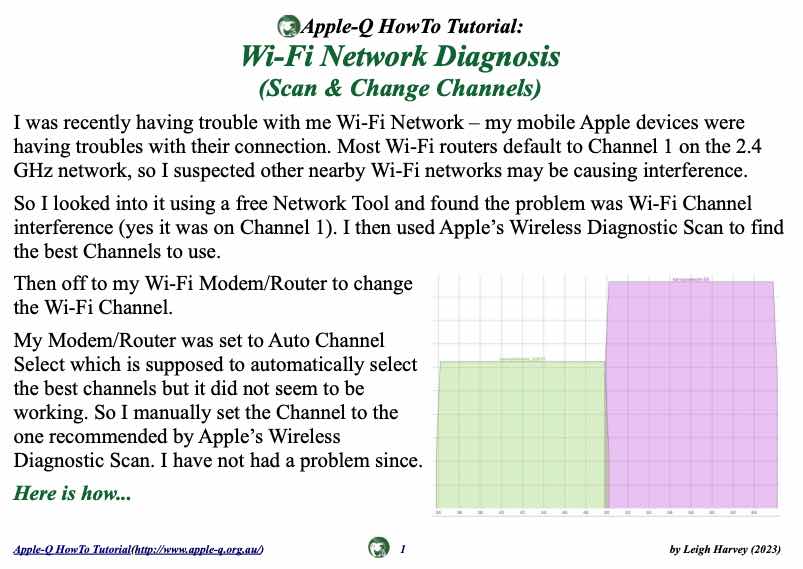- Version 2024-01
- Download 1
- File Size 4.7 MB
- Create Date 19 January 2024
- Please login to download
I was recently having trouble with me Wi-Fi Network – my mobile Apple devices were having troubles with their connection. Most Wi-Fi routers default to Channel 1 on the 2.4 GHz network, so I suspected other nearby Wi-Fi networks may be causing interference.
So I looked into it using a free Network Tool and found the problem was Wi-Fi Channel interference (yes it was on Channel 1). I then used Apple’s Wireless Diagnostic Scan to find the best Channels to use.
Then off to my Wi-Fi Modem/Router to change the Wi-Fi Channel.
My Modem/Router was set to Auto Channel Select which is supposed to automatically select the best channels but it did not seem to be working. So I manually set the Channel to the one recommended by Apple’s Wireless Diagnostic Scan. I have not had a problem since.
Here is how...