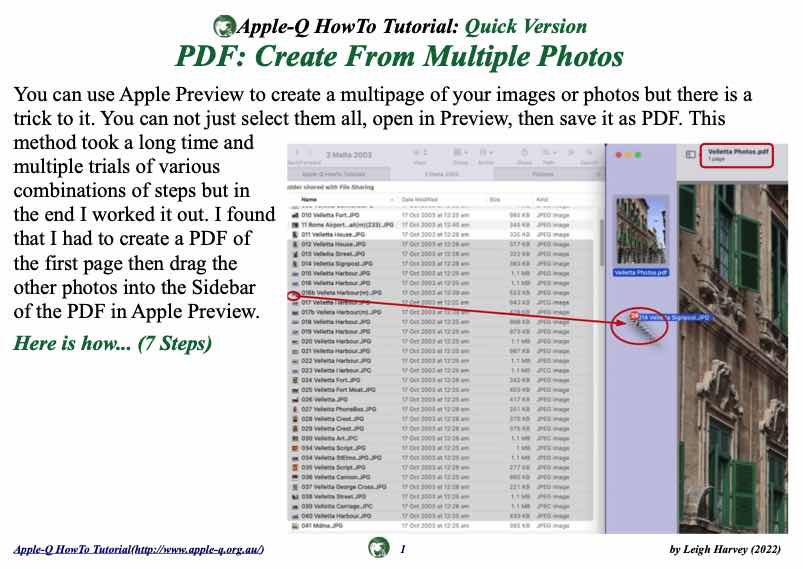- Version 2023-06
- Download 1
- File Size 5.7 MB
- Create Date 26 June 2023
- Please login to download
You can use Apple Preview to create a multi-page of your images or photos but there is a trick to it. You can not just select them all, open in Preview, then save it as PDF. This method took a long time and
multiple trials of various
combinations of steps but in the end I worked it out. I found that I had to create a PDF of the first page then drag the other photos into the Sidebar of the PDF in Apple Preview.
Here is how...